How to Add Menu Bars to Panels
- Select and display the .uir project file in the project workspace (if not selected).
- Go to Edit->Menu Bars.
- Create.
- Add items by selecting insert item or insert child items, edit the desired menu item settings.
- When done click OK.
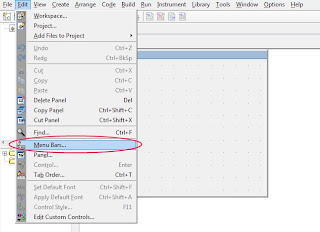
- The "Constant Name" is the constant name of the following item while "Item Name" is the label that will be displayed on the menu.
- Pay attention for the "Menu Bar Constant Prefix", you'll need it for the next step.
- You can preview the menu bar at the top of the Edit Menu Bar window.
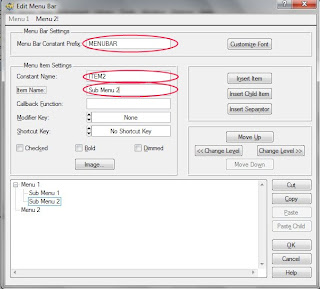
Adding the Menu Bar to the Panel
- Double-click the desired panel to edit the panel properties.
- Click the Menu Bar list on the Panel Settings and select your Menu Bar Constant Prefix.
- Click OK and you're done.
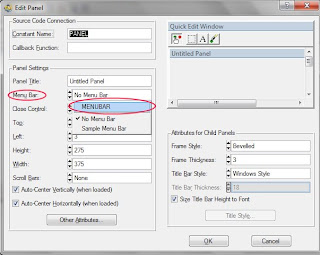
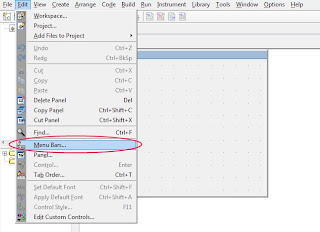
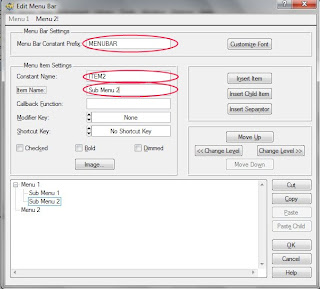
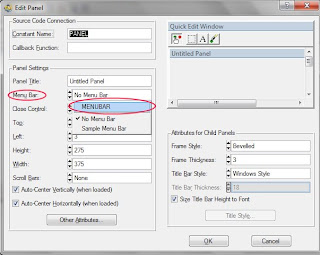


This comment has been removed by the author.
ReplyDelete